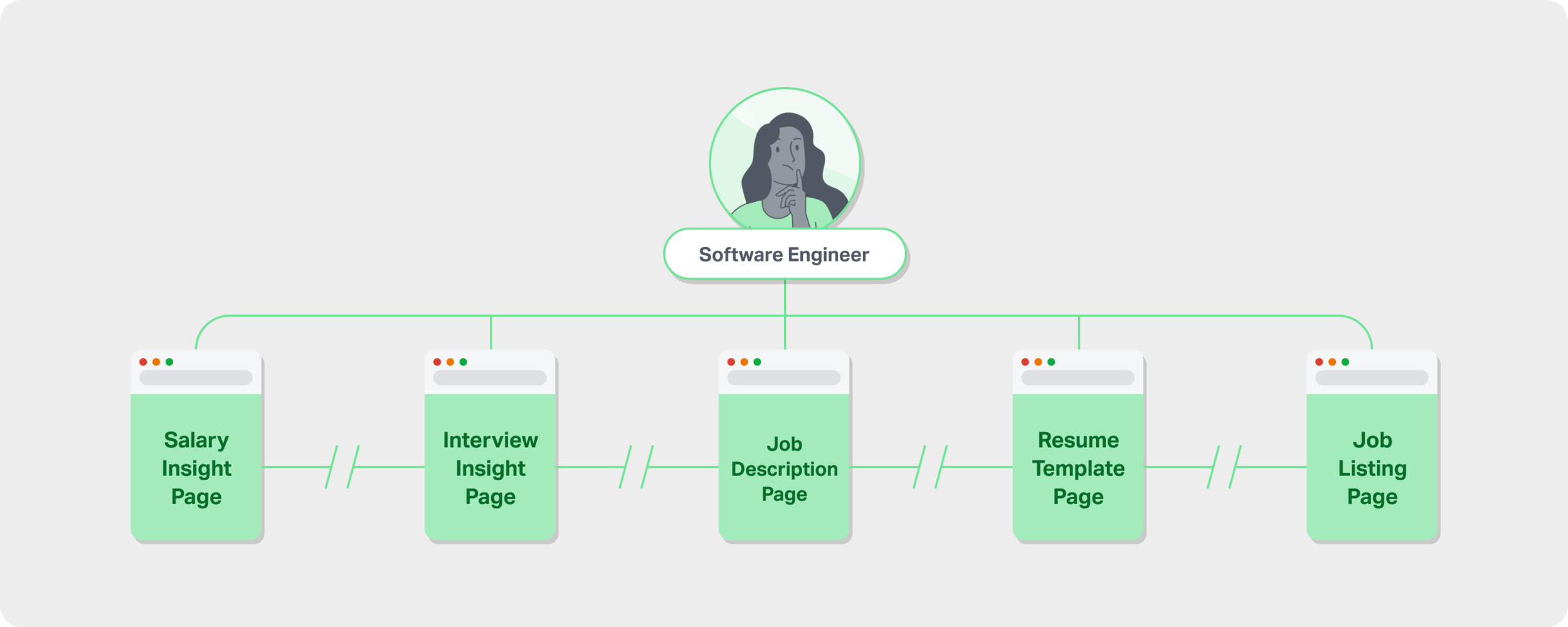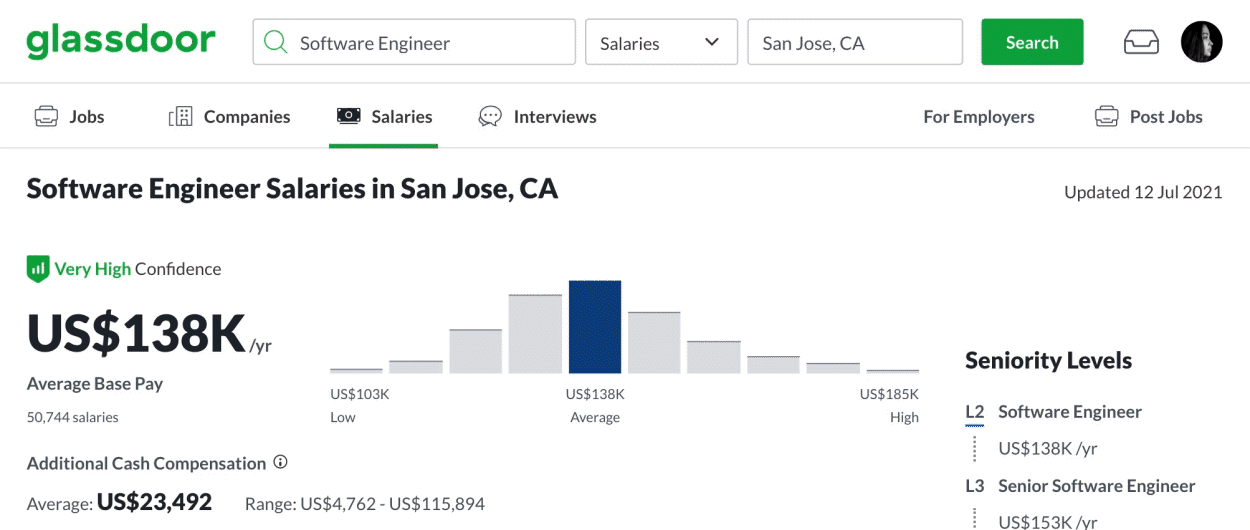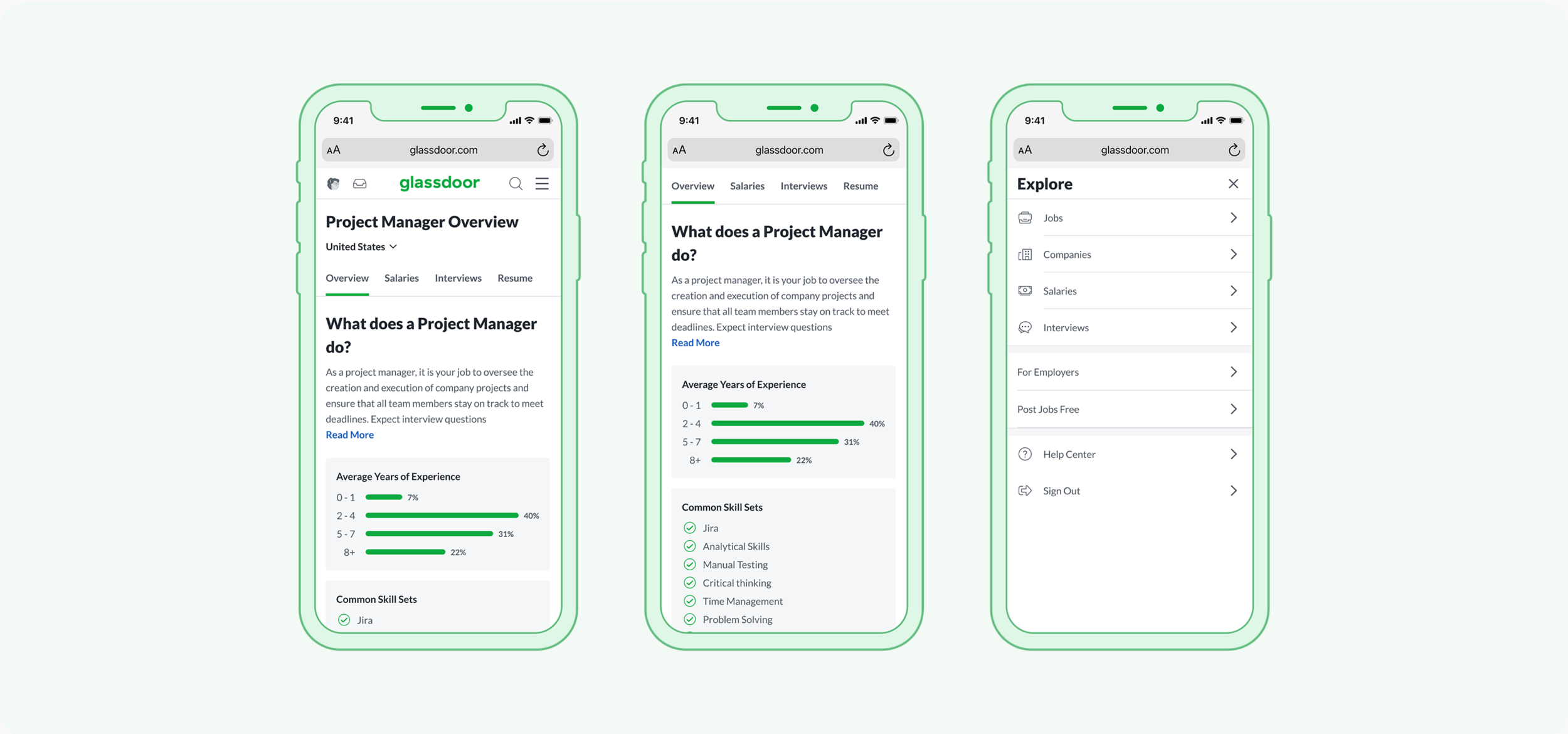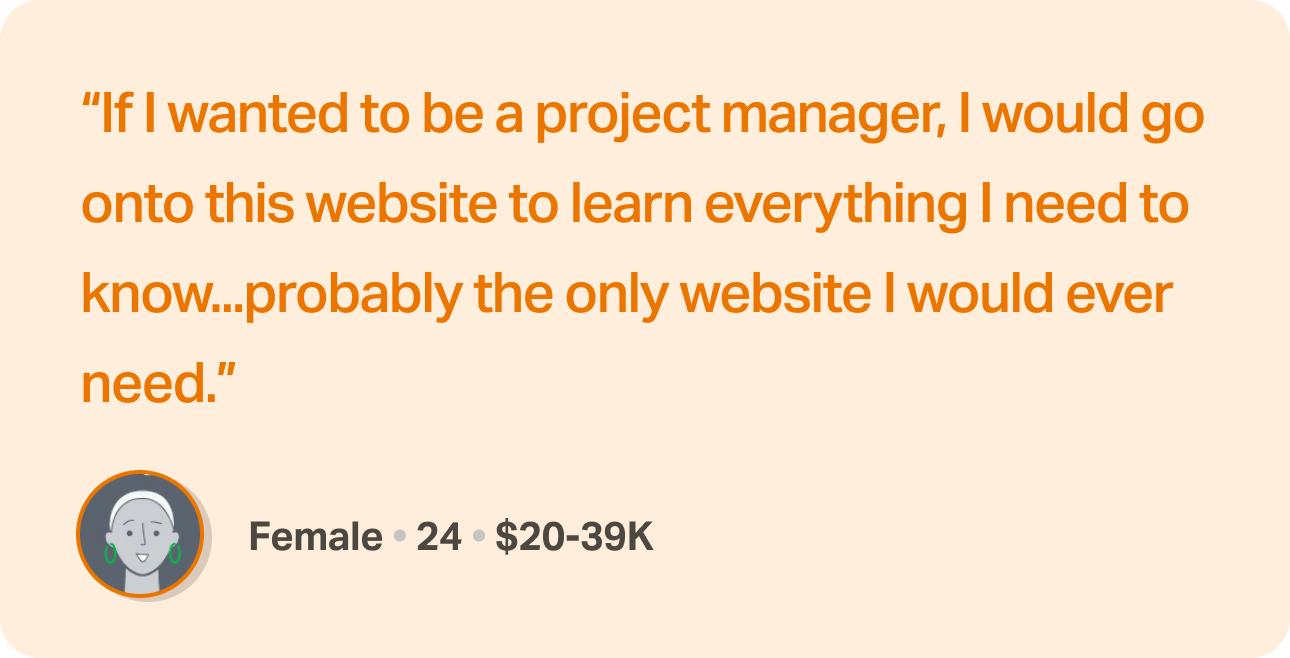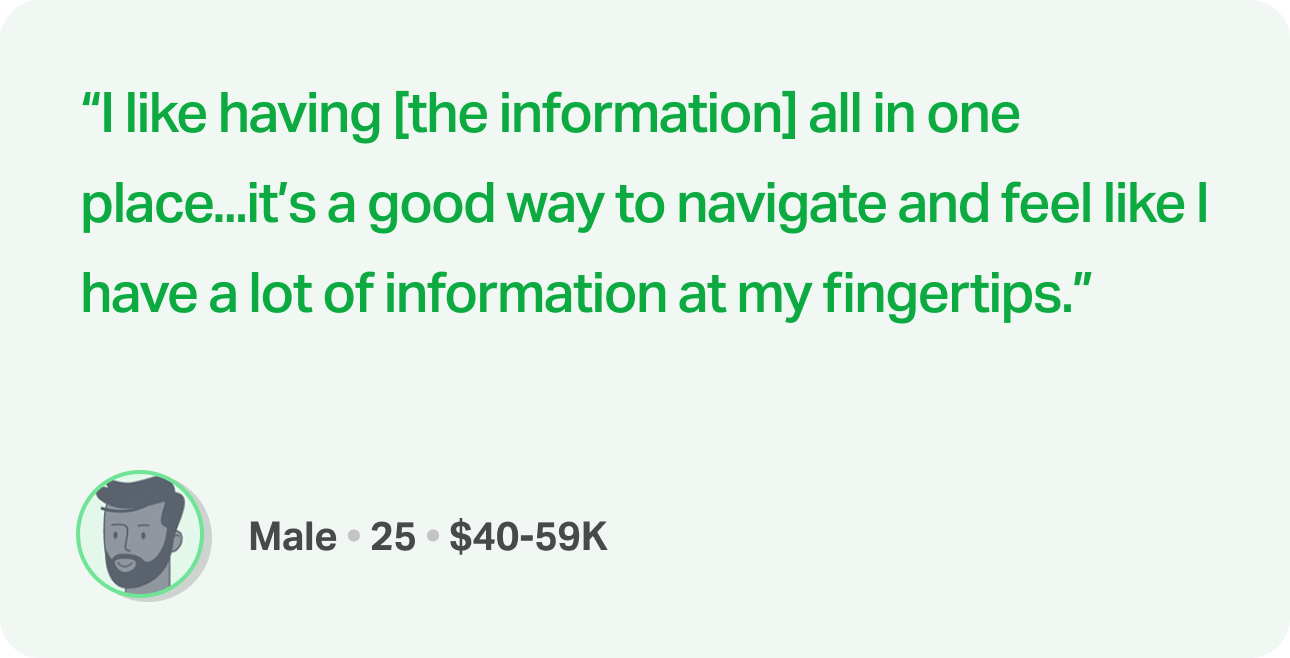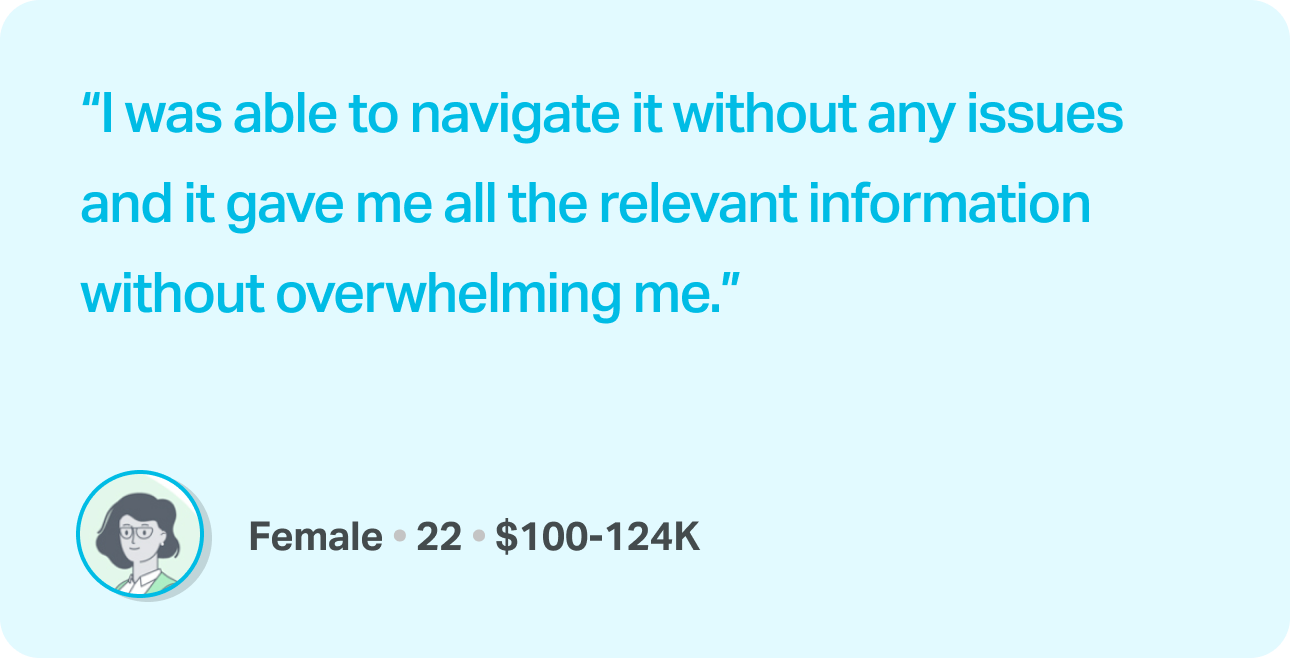Glassdoor Occupation Navigation
Introduction
Glassdoor is one of the most trusted sources for occupation salary, interview, and career insights. These insights, scattered on various pages, accounted for approximately 30% of all organic traffic to Glassdoor. I designed a new Information Architecture (IA) that consolidated existing insight pages, added new ones, and connected them with a new navigation UI. The new IA was designed with scalability in mind and will support Glassdoor’s expanding occupation products.
Outcome 🎉
The occupation navigation increased user-generated content contribution per unique user by 7% in the initial A/B test. The new insight pages added 44K organic traffic in five months to Glassdoor. The navigation also received overwhelming positive sentiments from a usability test.
Project Type
IA & Occupation Pages
My Role
Led the design efforts as Senior Product Designer
Timeline
May 2020 - Dec 2020
Project Status
Launched
UX Pain Points
1. A Fragmented Occupation Experience
Glassdoor's information architecture separated occupation insight pages. Jobs, Salaries Insight, and Interviews Insight each had their search landing pages. Job Description and Resume Template were not accessible through navigation (only available through organic traffic). There were no ways to traverse between insight pages.
2. Search again, please
The only way to move from one insight page to another was through searches. For instance, after reading the Salaries of a Software Engineer, if the user wanted to see the Interview Questions for the same occupation, they needed to perform a new search. This lack of intuitive navigation directly led to pain point number three.
3. Glassdoor has that?
Most Glassdoor users, even those who visited the website frequently, had trouble discovering all the occupation insights. Users were often pleasantly surprised when they found them.
Design Goal
Help users discover and navigate to occupation insight pages.
Solution - Occupation Navigation
Connecting the Dots
Glassdoor provides so many insights, but they were separated. We knew from our past user research that users often look for insights into the same occupation. Therefore the first order of business was to connect the dots. I designed the occupation navigation to make traversing between occupation insight pages more intuitive. Users no longer needed to search to find other insight pages for the same occupation.
Occupation Navigation on the Overview page
Occupation navigation on the Salary Insight Page
Glassdoor navigation expanded
Responsive Design
Looking Forward
What I have showcased here is just a small part of Glassdoor’s occupation experience. We have many exciting products in the works. Hit me up, and I will be happy to share them.